Yes, you can easily switch to dark mode in the Finelo app! Here’s how:
Go to the Profile section in the app.
Tap the gear icon at the top of the page.
Look for the Theme option and tap on it.
Select Dark Theme to switch to dark mode.
Enjoy a more comfortable, eye-friendly experience while using Finelo!
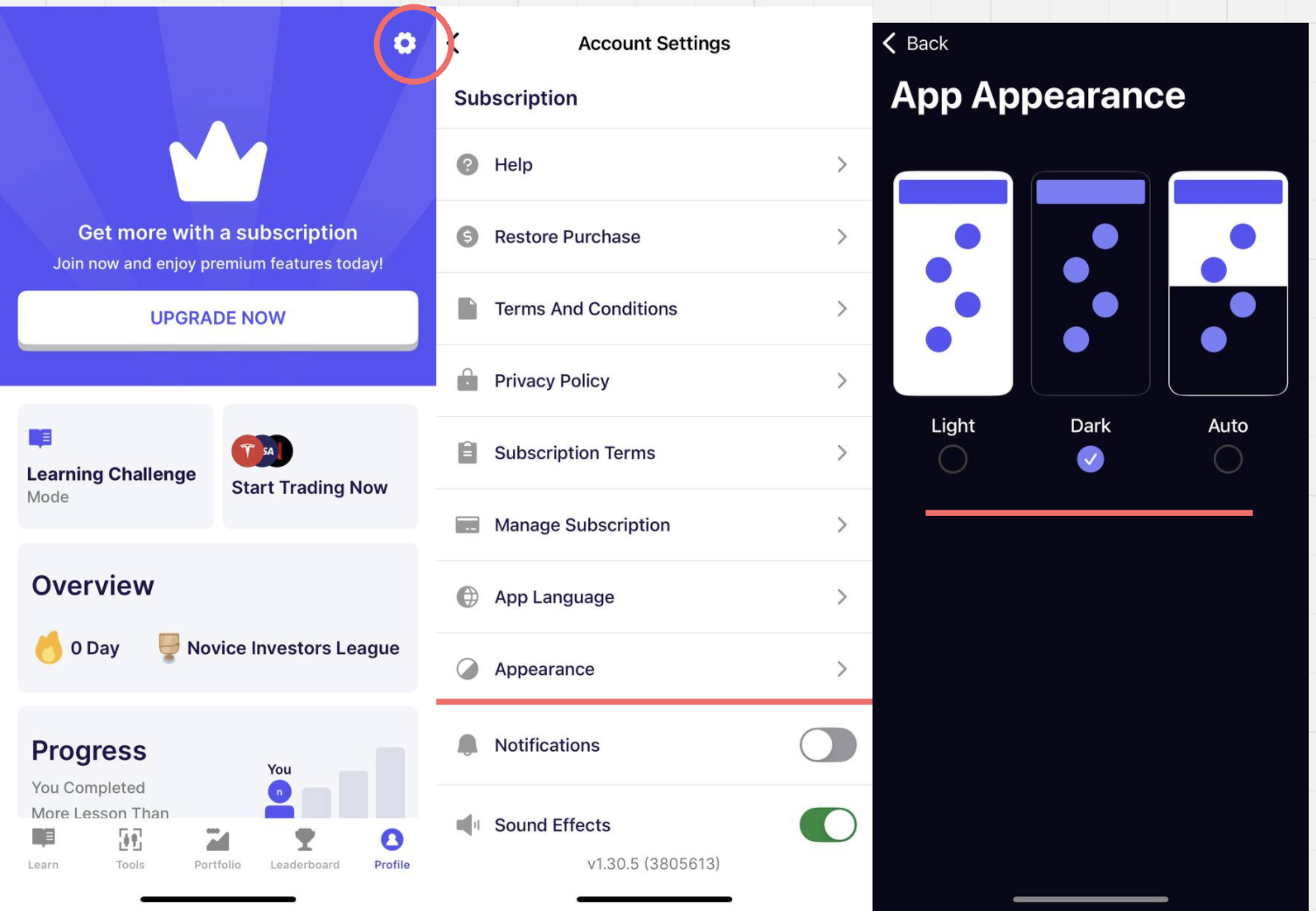
If you have further questions, do not hesitate to contact us at support@finelo.com or by submitting a ticket at the Support Center.
Was this article helpful?
That’s Great!
Thank you for your feedback
Sorry! We couldn't be helpful
Thank you for your feedback
Feedback sent
We appreciate your effort and will try to fix the article